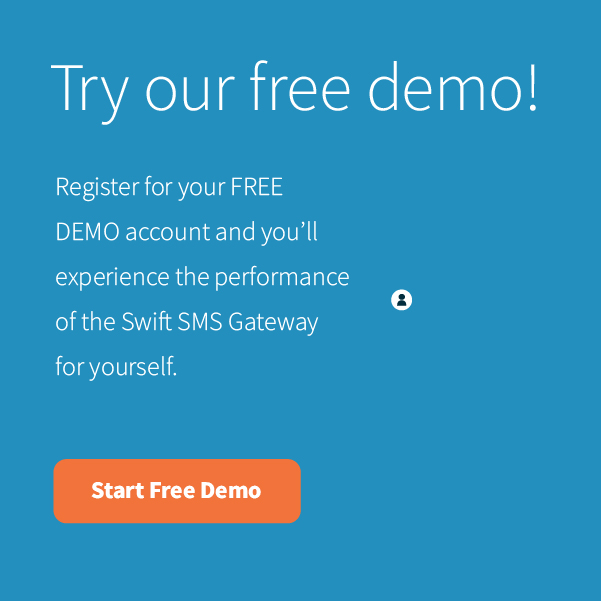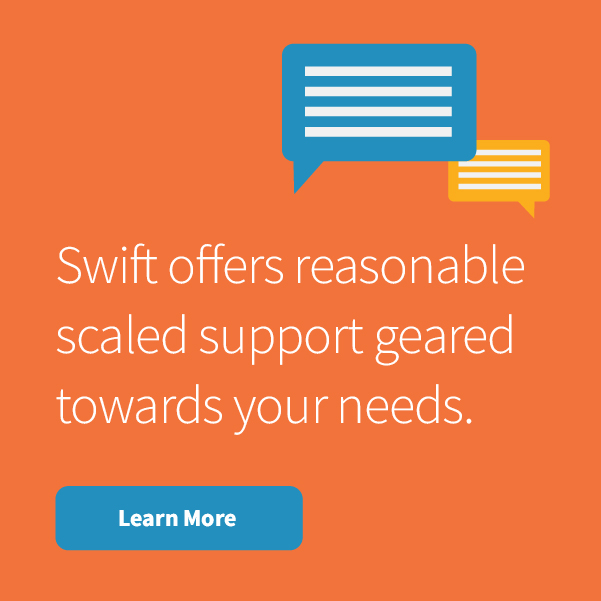As a business, it’s crucial to maintain reliable communication with your customers and clients through various channels, including text message. However, there’s a chance that phone carriers may block your business number without your knowledge, causing disruption to your A2P (application-to-person) process.
To help with this, we’ve listed some possible reasons why a carrier may have blocked your texts from reaching customers. By understanding the causes and solutions, you can ensure that your business’ communication remains uninterrupted.
1. Identical Content on 10DLC
Unless you’re tailoring your SMS content to address individual customers, it’s likely the text messages you share are exactly the same. The thing is, although you have less risk getting flagged, when it comes to localized SMS advertising, text message rejection is still possible. Sending identical messages via 10DLC will result in carriers blocking your text broadcast with the eventual blocking of the mobile number itself.
Fix: Try adding the first and last name of the customer to each text. Doing this will ensure that all messages are slightly different and stop your texts from getting rejected.
2. You’re Using URLs
Including links in your texts will quickly result in getting flagged as suspicious, especially if you’re using URL shorteners such as Bitly. Carriers have filters in place to avoid users from getting scammed, and many addresses have already been marked as spam. Where emails filter suspicious emails into a specific folder, carriers will simply reject text messages that are deemed to be inappropriate.
Fix: You should stop using URL shorteners and refrain from attaching hyperlinks to text messages where possible to make sure that you don’t get blacklisted.
3. Toll-Free Numbers and Abused Landlines
Toll-free numbers are telephone numbers that do not charge for placed calls, usually owned by other businesses. By having toll-free numbers in your text broadcasts, it puts you at higher risk of blockage. Landlines that have been previously abused are also likely to be marked as spam by carriers.
Fix: Avoid contact with numbers that carriers have previously blocked. This will protect you from the carrier’s filters and algorithms that may be picking up on negative connections.
4. Poorly Managing Numbers And Rates
It is key to note if your volume and rates are managed properly and accurately. If these are being managed inadequately, then it can lead to poor throughput performance and potential sending errors.
Fix: It is crucial that you stay within the limits put in place. Respect the message throughput specs of your API connection and stay within those boundaries.
5. Not Applying Standards of SMS Marketing
Another reason your text messages aren’t going through could be because the standards for SMS marketing are not being met. These standards are country-specific, so if you’re not ensuring your content relates to the intended use, or noting what country the texts are sent to, then you’ll find yourself at a standstill.
Fix: In the U.S., make sure you register all text broadcasting, or if you’re based in Canada, use short code for marketing.
6. You Changed Carriers
If you have recently changed carriers on text-enabled landlines, but forgot to notify your SMS Gateway, this can directly result in delivery failure.
Fix: Update your letter of authorization (LOA) before switching carriers for landline SMS-enabled numbers. Too often the entire number is mistakenly moved, disrupting text services. Be aware that some service providers refuse to split service channels of a number, for example, voice and text portions.
7. Exceeding Volume Limits
Your service plan has established limits. If volume limits on your service plan are exceeded, your text broadcasting will be disrupted.
Fix: Always manage your text volume growth. If you’re unsure whether your account is suitable to support your expectations, there are options available to assist you. The first step is to check in with your SMS Gateway.
8. Refusing Opt In/Out Options
When making use of an SMS gateway, make sure your customers have the ability to Opt In/Out of correspondence. Refusing to stick to these routines will quickly result in blocks to outgoing SMS. It is a violation of the text broadcasting industry and should be avoided at all costs.
Fix: Always use a clear Opt In/Out routine so that your recipients have the right to accept or reject your communication method. They specifically expect your messaging for its intended purpose.
9. You’re Not Registered
Not registering your U.S. broadcasts in any channel such as 10DLC, toll-free or short code, will lead to carrier blockage. If you are not registered, this will also increase your risk of getting fined for abuse of regulation.
Fix: All U.S. bound text broadcasting must be registered. With the gradual cessation of shared short code, a great deal of this traffic has migrated to 10DLC. As a superior campaign service provider, Swift SMS Gateway is the perfect, premium solution for your text broadcasting requirements.
10. Abuse of Industry Guidelines
One surefire way to get your text broadcast blocked is by abusing industry guidelines. The abuse of industry guidelines doesn’t only apply to solicitation (Opt In/Out), but also guidelines noted during the application process, such as the courtesy notice of “st. message and data rates may apply.”
Fix: All mandatory regulations and keyword auto responders must be in place. You should adhere to language guidelines as detailed in your application process with your SMS Gateway. Illicit content on all channels is strictly forbidden. There is no consideration towards gambling, liquor or explicit content by any legitimate service provider.
With these factors in mind, you’ll be able to understand why your text broadcasting may be running into some errors. We believe the main reason for blockages is due to illicit content or spam filters. At Swift SMS Gateway, we know how to help.
If you need a hand, get in touch with us and we can provide your business with fast and efficient solutions.